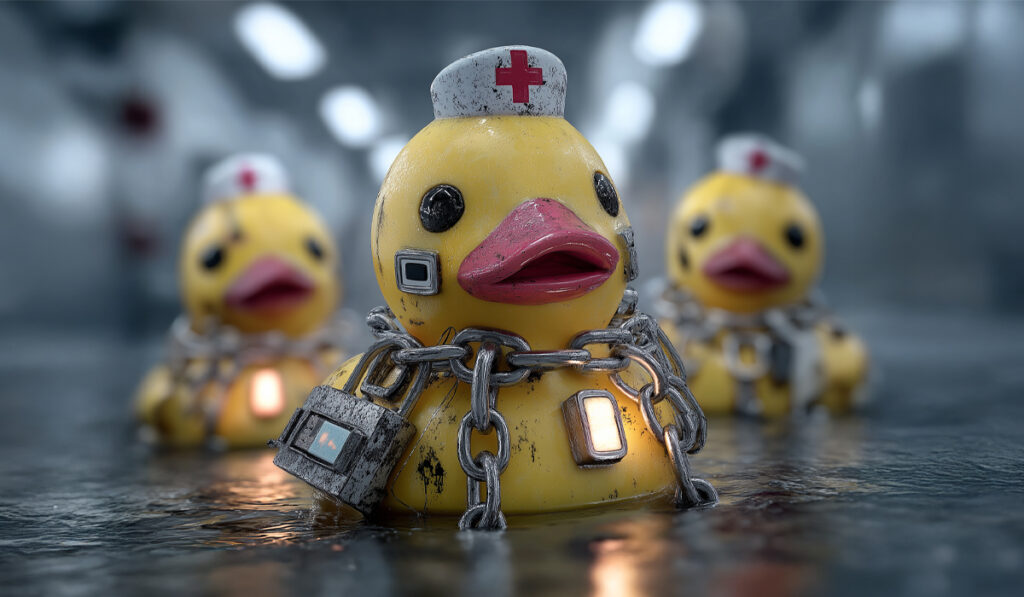Join the Aspen Policy Academy mailing list to learn more about us and our fellows (you’ll receive one email a week).
{"action":"swipe","clientId":"d86babba-dc52-40eb-9ec9-7dff058f458a","controls":["submits"],"property":"newsletter","recipients":"","receipts":"","rules":[],"subject":""}
{"type":"email","format":[{"label":"month"},{"label":"day"},{"label":"year"},{"label":"hour"},{"label":"minute"}],"filetypes":[],"options":[],"title":"Email Address","description":" ","placeholder":"","helper":false,"abilities":["required"],"beacons":[],"preset":"","identifier":"email_address","evaluate":[],"minimum":0,"maximum":200,"expression":"^[a-zA-Z0-9.]{2,}@[a-zA-Z0-9]{3,}\\.[A-Za-z]{2,}$","count":1}
Email Address
{"type":"input","format":[{"label":"month"},{"label":"day"},{"label":"year"},{"label":"hour"},{"label":"minute"}],"filetypes":[],"options":[],"title":"First Name","description":" ","placeholder":"","helper":false,"abilities":["required"],"beacons":[],"preset":"","identifier":"first_name","evaluate":[],"minimum":0,"maximum":200,"expression":"(.|\\n){1,}?","count":1}
First Name
{"type":"input","format":[{"label":"month"},{"label":"day"},{"label":"year"},{"label":"hour"},{"label":"minute"}],"filetypes":[],"options":[],"title":"Last Name","description":" ","placeholder":"","helper":false,"abilities":[],"beacons":[],"preset":"","identifier":"last_name","evaluate":[],"minimum":0,"maximum":200,"expression":"(.|\\n){1,}?","count":1}
Last Name
{"type":"check","format":[{"label":"month"},{"label":"day"},{"label":"year"},{"label":"hour"},{"label":"minute"}],"filetypes":[],"options":[{"label":"I want to learn how to change policy"},{"label":"I am a journalist"}],"title":"Focus","description":"Description of field","placeholder":"","helper":false,"abilities":["multiple"],"beacons":[],"preset":[],"identifier":862901293,"evaluate":[],"minimum":0,"maximum":200,"expression":"(.|\\n){1,}?","count":1}
Focus
Description of field
{"type":"check","format":[{"label":"month"},{"label":"day"},{"label":"year"},{"label":"hour"},{"label":"minute"}],"filetypes":[],"options":[{"label":"Washington DC area"},{"label":"New York City area"},{"label":"San Francisco Bay area"},{"label":"Los Angeles area"},{"label":"I'm in another location"}],"title":"Select your location","description":"Description of field","placeholder":"","helper":false,"abilities":[],"beacons":[],"preset":[],"identifier":165599394,"evaluate":[],"minimum":0,"maximum":200,"expression":"(.|\\n){1,}?","count":1}
Select your location
Description of field
Thank you for signing up! Keep an eye on your inbox for our next weekly newsletter!